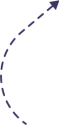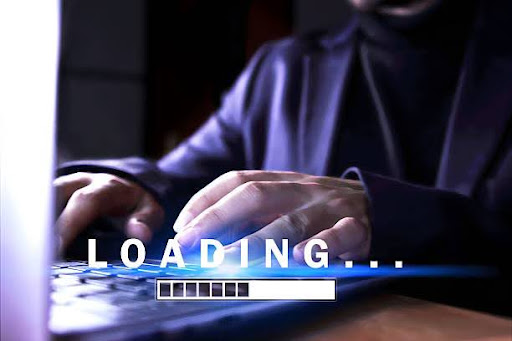A Step-by-Step Guide to Optimizing Your Google My Business Profile and Website for Local Search
Introduction
If you’re a local business owner, you may have heard of local SEO and Google My Business (GMB). But what are they, and how do they work together? In this post, we’ll explore the basics of local SEO and how you can optimize your GMB listing to improve your online visibility.
What is local SEO?
Local SEO refers to the practice of optimizing your website and online presence to rank higher in local search results. This means that when someone searches for a local business or service, such as “plumber near me” or “coffee shop in [city name],” your business appears at the top of the search results.
Why is local SEO important?
Local SEO is crucial for businesses that rely on local customers. By optimizing your online presence for local search, you can attract more local customers to your business and increase traffic. Ultimately, you can generate more cash into your pocket!.
How does local SEO differ from regular SEO?
Google My Business (GMB) is a free tool provided by Google that allows businesses to manage their online presence across Google, including in search results and on Google Maps. With GMB, businesses can create and manage their online listing, update their business information, and interact with customers.
What is Google My Business (GMB)?
Google My Business (GMB) is a free tool provided by Google that allows businesses to manage their online presence across Google, including in search results and on Google Maps. With GMB, businesses can create and manage their online listing, update their business information, and interact with customers.
How does GMB impact local SEO?
Your GMB listing is one of the most important factors in local SEO. A well-optimized GMB listing can help you rank higher in local search results and attract more customers to your business. Additionally, Google may show your GMB listing in search results when someone searches for your business name or related keywords.
How to set up a GMB listing

To set up a GMB listing, you’ll need to create a Google account and navigate to the Google My Business website. From there, you can enter your business information, including your name, address, phone number, website, and business category.
How to optimize your GMB listing for local SEO (Part 1)
Optimizing your GMB listing is essential for improving your online visibility and attracting more local customers. Here are some tips for optimizing your GMB listing for local SEO:
- Choosing the right categories for your business: Choose the most relevant and specific categories for your business. This will help Google understand what your business does and show your listing to people who are searching for businesses like yours.
- Crafting a compelling business description: Your business description should be informative, engaging, and focused on your target audience. Use keywords related to your business and services to help Google understand what your business does.
- Adding photos and videos to your GMB listing: Adding high-quality photos and videos to your GMB listing can help attract more customers to your business. Make sure to use clear and well-lit photos that showcase your products or services. Videos can also be a great way to showcase your business and provide more information to potential customers.
- Obtaining and managing online reviews: Online reviews are a crucial factor in local SEO. Furthermore, they can have a significant impact on your business’s reputation. Encourage your customers to leave reviews on your GMB listing, and respond to all reviews, both positive and negative. This shows potential customers that you value their feedback and are committed to providing excellent service.
How to optimize your GMB listing for local SEO (Part 2)

- Utilizing GMB’s Q&A feature: GMB’s Q&A feature allows potential customers to ask questions about your business and services. Make sure to monitor and respond to these questions promptly and thoroughly. This can help build trust with potential customers and provide them with the information they need to choose your business.
- Creating Google Posts to promote your business: Google Posts are a great way to promote your business. It also helps you showcase your products or services. Use eye-catching images and engaging copy to grab the attention of potential customers. You can use Google Posts to announce promotions or events, which can help drive more foot traffic to your business.
- Monitoring and responding to customer feedback: It’s important to regularly monitor your GMB listing and respond to all customer feedback. This feedback maybe both positive and negative. This shows potential customers that you value their feedback and are committed to providing excellent service. It can also help address any concerns or issues that customers may have, which can ultimately improve your business’s reputation.
Conclusion
In today’s digital age, local SEO and GMB are essential for businesses that rely on local customers. local SEO GMB marketing is the best choice to help you optimize your online presence for local search. With localseogmbmarketing.com strategies, you can rest assured of higher rankings.