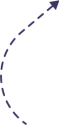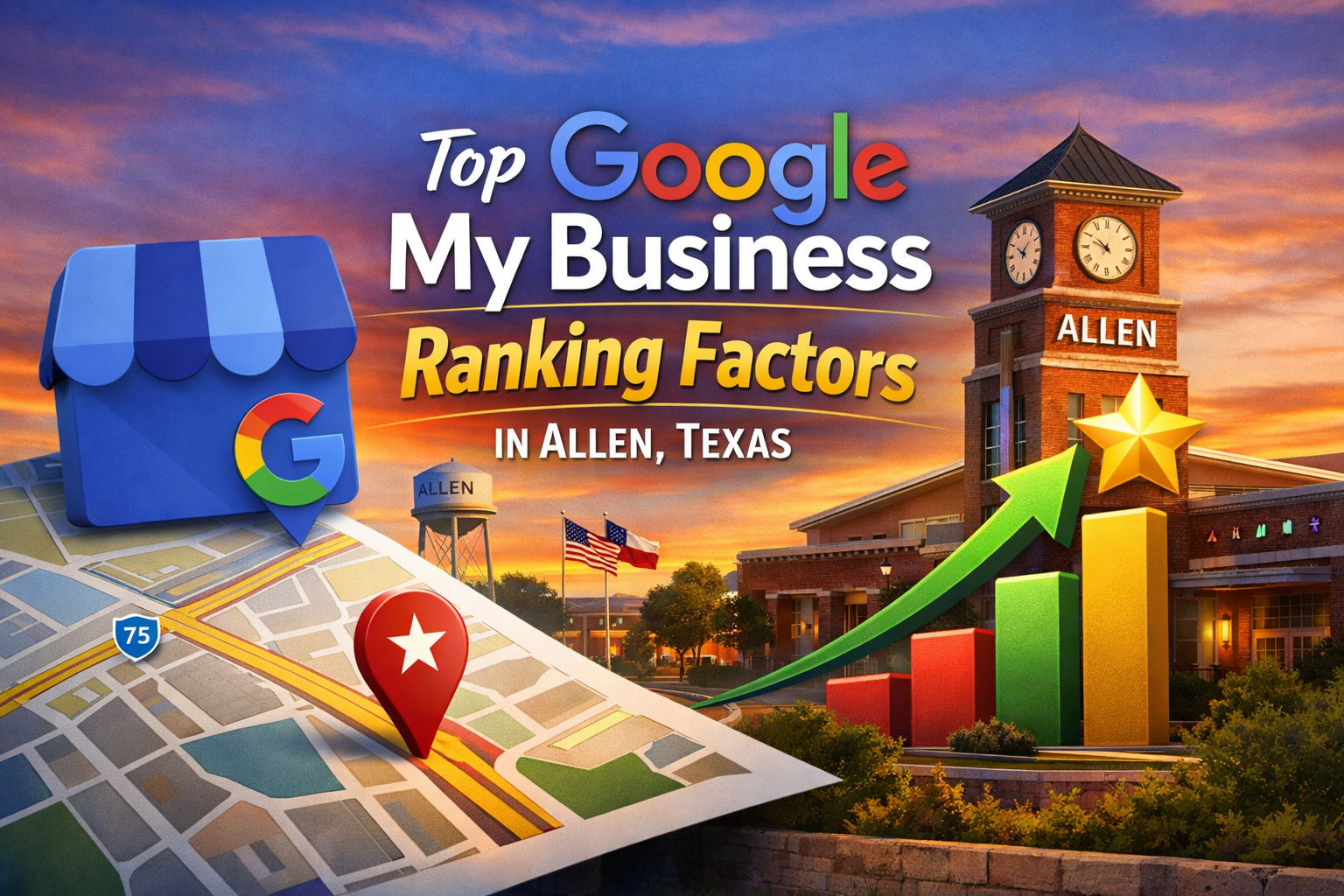If your Dallas business’s Google profile has been suspended, it can be frustrating and detrimental to your online presence. Understanding the reasons behind the suspension and how to resolve each issue is crucial for getting your profile reinstated. In this blog post, we’ll explore the common causes of Google Business Profile suspensions and provide step-by-step solutions tailored specifically for local businesses in Dallas. Whether it’s due to policy violations or incorrect information, we’ve got you covered with actionable advice to get your profile back up and running smoothly.
-
Violation of Google’s Terms of Service On Google Business Profile
Reason:
Google has strict guidelines and terms of service that all GMB profiles must adhere to. Violating these terms, even unintentionally, can lead to suspension.
Solution:
Carefully review Google’s terms of service and GMB guidelines. Ensure your profile complies with all the rules, including accurate business information, proper use of images, and genuine customer reviews. Correct any violations and then request reinstatement through the GMB support.
-
Inconsistent Business Information
Reason:
Inconsistent or misleading business information, such as different addresses or phone numbers across various platforms, can trigger a suspension.
Solution:
Ensure that your business information is consistent across all online platforms. Double-check your address, phone number, and business name for any discrepancies. Update your GMB profile with accurate information and verify it to regain access.

-
Use of Virtual Offices or P.O. Boxes
Reason:
Google requires businesses to list a physical address where they can receive customers. Using a virtual office or P.O. Box can result in suspension.
Solution:
If you’re using a virtual office or P.O. Box, switch to a physical address where you conduct business. Update your GMB profile with this new address. If you work from home, ensure your address is hidden and only visible to Google for verification purposes.
-
Multiple Profiles for the Same Business
Reason:
Creating multiple GMB profiles for the same business location violates Google’s guidelines and can lead to suspension.
Solution:
Identify and delete any duplicate profiles. Keep only one profile for your business location and make sure it is fully optimized and up-to-date. If you manage multiple locations, each should have its own separate profile.
-
Keyword Stuffing in Business Name
Reason:
Including unnecessary keywords or location names in your business title can be considered keyword stuffing and is against GMB policies.
Solution:
Simplify your business name to reflect only the official name of your business. Avoid adding keywords, locations, or special characters. Correct your business name in your GMB profile and request a review.
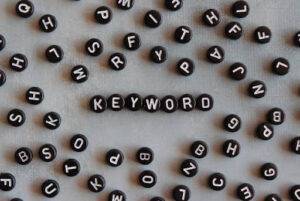
-
Suspicious Activity or Fraudulent Practices
Reason:
Engaging in suspicious activities, such as generating fake reviews or manipulating your listing, can lead to a suspension.
Solution:
Conduct an audit of your GMB practices. Remove any fake reviews and cease any manipulative activities. Demonstrate genuine engagement with your customers and adhere to ethical practices. After cleaning up your profile, submit a reinstatement request explaining the steps you’ve taken to comply with guidelines.
-
Incomplete or Poor Quality Content
Reason:
Having an incomplete profile or poor-quality content, like blurry images or lack of essential information, can result in suspension.
Solution:
Complete your GMB profile with high-quality images, detailed business information, and engaging content. Make sure to include your business hours, services offered, and any other relevant details. Regularly update your profile to keep it fresh and informative.
-
Prohibited Content or Services
Reason:
Listing prohibited content or services, such as adult services or illegal activities, violates Google’s policies and can cause suspension.
Solution:
Remove any prohibited content or services from your GMB profile. Ensure that all listed products and services comply with Google’s guidelines. Once you’ve cleaned up your profile, request a reinstatement.
-
Customer Complaints or Reports
Reason:
Receiving a significant number of customer complaints or being reported for misleading practices can lead to a suspension.
Solution:
Address customer complaints promptly and resolve any issues. Encourage satisfied customers to leave positive reviews to balance any negative feedback. Ensure your business practices are transparent and honest. After improving your customer relations, apply for reinstatement.

-
Improper Verification Process
Reason:
Failing to complete the verification process correctly, such as not verifying the address or providing incorrect verification details, can cause suspension.
Solution:
Follow Google’s verification process meticulously. Make sure to provide accurate information and complete any required steps promptly. If your profile is suspended due to verification issues, correct the information and submit a new verification request.
Resolve Google Business Profile Issues with LocalSEOGMBMarketing
Dealing with a suspended Google My Business profile can be frustrating, but understanding the reasons behind it and taking corrective actions can help you get back on track. Adhering to Google’s guidelines, maintaining accurate and consistent information, and engaging in ethical practices are crucial for avoiding future suspensions. If you follow the solutions provided for each issue, you’ll be well on your way to reinstating your GMB profile and enhancing your online presence.
By taking these steps, you not only resolve the suspension but also build a stronger, more trustworthy relationship with your customers and Google, ultimately benefiting your business in the long run. If you need expert help in navigating these challenges, LocalSEOGMBMarketing is here to assist you every step of the way.
Contact us today.
Name: Local SEO GMB Marketing
Address: 5301 Alph a Rd Suite #80-6048, Dallas, TX 75240,
United States
Phone: (682) 356-3111
webpage: www.localseogmbmarketing.com