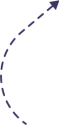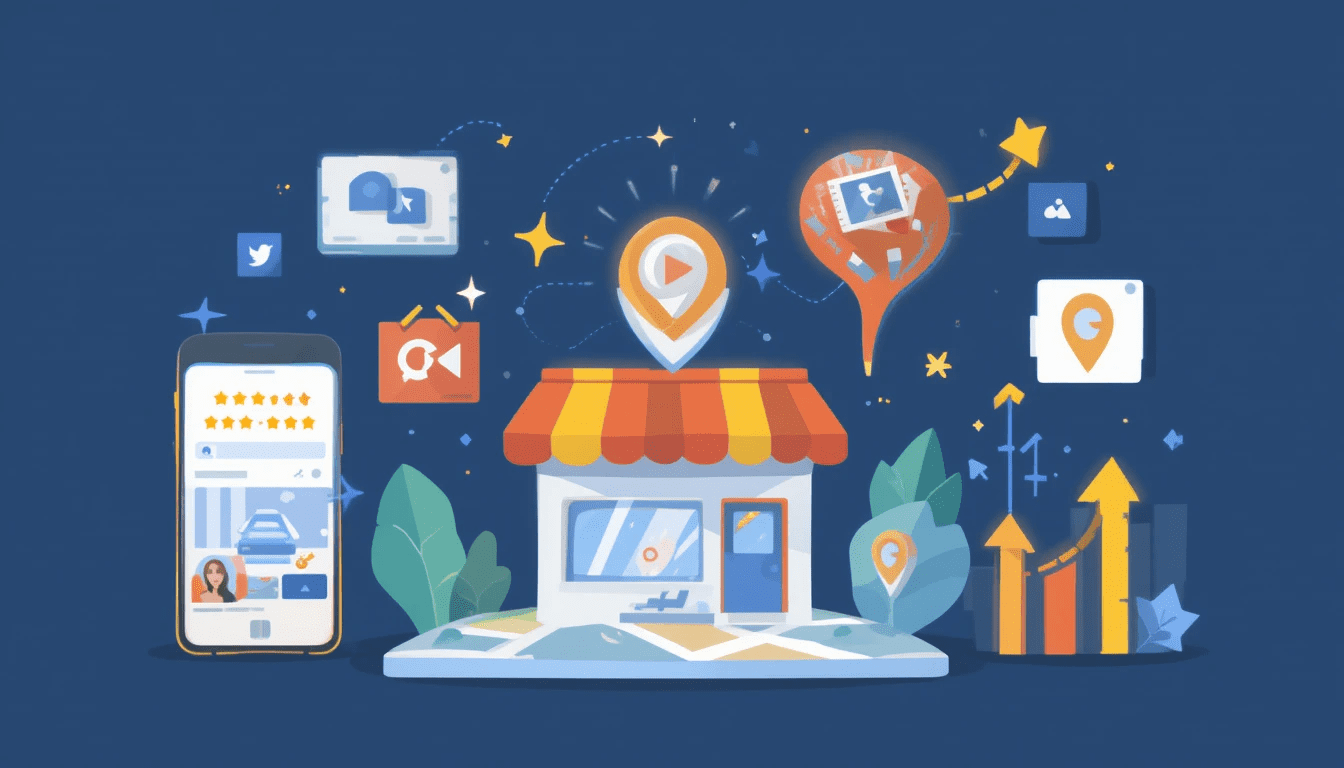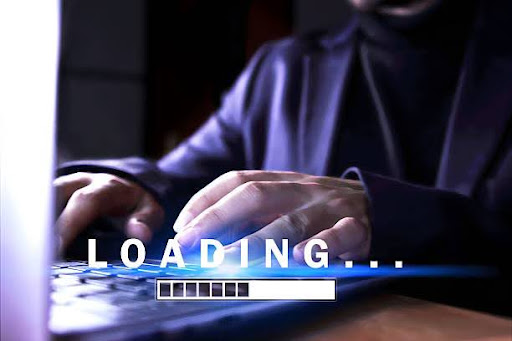If you run a local business in Dallas, you’ve probably heard of Google Business Profile (formerly Google My Business or “GMB”). But you may not realize how much power it gives you, not just for appearing in search results, but for being chosen by customers.
When someone in Dallas searches for a service like yours, Google often shows a “Local Pack” of businesses with maps, reviews, photos, contact info. A fully optimized profile boosts your chance to appear there and to convert. According to Google:
- “Businesses with complete and accurate info are more likely to show up in local search results.
- Key ranking factors include relevance (how well you match what someone’s searching for), distance (how close you are) and prominence (how well-known and trusted you are).
So, if you want real local results in Dallas, you’ll want to invest time in optimizing your GBP. Let’s walk through step-by-step what to do, how to address common concerns, and how to maintain momentum.
What Most Dallas Business Owners Worry About (and How to Overcome It)
Before diving into the steps, let’s address some pain-points many Dallas-based businesses face:
- I don’t know where to start / I’m not techy.”
Many business owners feel overwhelmed by SEO jargon or Google dashboards. But the key things are doable. - What if my hours change, or I move location?”
Google pays attention to accuracy, so updating changes is essential to maintain trust. - I’m service-area only (mobile work), no storefront.
That’s okay, there are settings for service-area businesses. But you must make sure your listing is clear. - I don’t have time to post or manage reviews.
True, it does take ongoing effort. But the payoff (visibility + leads) can justify the time or investment. - Is this really worth it compared to paid ads?
Yes — optimizing GBP is like having a 24/7 digital storefront. If you do it right, the free upside can be huge.

Step-by-Step Guide: How to Optimize Google My Business in Dallas
Here’s a detailed roadmap you or your team can follow. Each step is actionable, and I’ll note things specific to Dallas/local business contexts.
Step 1: Claim & Verify Your Profile
- Go to Google (business.google.com) and sign in with the Google account you’ll use to manage your business.
- Create your listing if you haven’t already. Choose your business name exactly as it appears in the real world (don’t stuff in extra keywords).
- Google will ask you to verify your listing, typically by postcard to your address, phone, or email depending on your business type. Verification ensures Google trusts you.
- If you’re service-area only in Dallas (no storefront visible to customers), you’ll want to hide your address and show the service area instead.
Step 2: Complete Your Business Information
- Enter your full business address, phone number (local Dallas area code is good), business website, hours of operation and category. According to Google, only complete and accurate information helps your business show up.
- Ensure your Name-Address-Phone (NAP) info matches exactly across your website, social profiles, directories. Inconsistencies confuse Google and can hurt ranking.
- Pick your primary category carefully (e.g., “Marketing Agency” or “Digital Marketing Service” for Dallas) and add secondary categories if needed. But don’t overdo irrelevant categories.
Step 3: Craft a Strong Description & Attributes
- The “From the business” description is your space to showcase what makes you unique. Use up to the 750‐character limit, put key info early. Don’t keyword-stuff, but use terms your Dallas clients use (e.g., “Dallas digital marketing agency”).
- Fill out attributes: e.g., “women-owned,” “serves residential customers,” “free parking,” or anything relevant. These small details help searchers decide and help Google understand your business.
Step 4: Add High-Quality Photos & Media
- Upload a logo, a cover photo, interior and exterior shots (if applicable), and team or service images. Google says businesses with many photos receive significantly more clicks, calls and direction requests.
- Add images regularly (at least once a week) to show activity.
- For Dallas, consider images that reflect local context (office building in DFW, your team, happy clients, your service vehicle etc.) to ground your listing in the local area.
- Add short video if available and geo-tag where possible.
Step 5: List Services/Products & Set up Booking/Messaging
- If you offer distinct services (e.g., “Local SEO for Dallas businesses,” “Google My Business audits,” “Content marketing”), list them clearly. It helps customers understand what you do and helps Google match you to search queries.
- If bookings or consultations are relevant, enable the booking or appointment link. Enable messaging so prospects can chat directly from your profile (if feasible).
- Use UTM tracking on your website link in the profile so you can track where traffic is coming from.
Step 6: Encourage & Manage Reviews
- Reviews are critical. Many customers rely on reviews before choosing a business. According to the US Chamber, “74% of consumers will read at least two reviews before making a purchase.
- Ask your satisfied Dallas clients to leave a review, make it easy for them with a link.
- Respond to reviews (both positive and negative) with gratitude and solutions. This shows you care and builds trust.
- Don’t fake reviews or incentivize them with rewards (which is against Google’s rules).
- Monitor the Q&A section of your profile: Answer customer questions quickly and even seed your own frequently asked questions to control the message.
Step 7: Post Regularly & Use Google My Business Posts Feature
- Use the Posts feature in your profile (offers, events, updates, news). This helps signal activity and relevance to Google and clients.
- For a Dallas business: Share local events you’re participating in, client success stories, promotions for Dallas residents, etc.
- Keep your posting cadence consistent (e.g., weekly or bi-weekly).
- Include a call-to-action (CTA) in each post — “Book now,” “Learn more,” “Contact us today.”
Step 8: Monitor Insights, Track Performance & Improve
- Within your GBP dashboard, you’ll find performance metrics (how customers found your profile, what actions they took, what search queries they used).
- For Dallas-based targets, track which Dallas-centric keywords are driving views (“Dallas SEO agency,” “Google my business Dallas,” etc.).
- Use these insights to refine your description, services listed, or posts — if a particular service in Dallas is getting interest, highlight it more.
- Also track external factors: your directory citations (other sites listing your business) and ensure consistency of NAP across those directories.
Step 9: Stay Up-to-Date & Maintain Your Profile
- GBP optimization is not a “set-and-forget” task. Google’s algorithm updates, local competition changes, and customer behavior evolves.
- Whenever business hours change, staff changes, service offerings evolve (for example: “Now serving Plano and Frisco” or new Dallas ZIP codes), update your profile.
- Keep adding photos, posting content, responding to reviews, checking Q&A.
- Periodically audit your profile to ensure no unwanted changes, spammy questions or misinformation.
Specific Tips Optimize Google My Business for Dallas TX Local Context
- Be sure to include your service area clearly if you serve the Dallas–Fort Worth metroplex, including suburbs (Plano, Frisco, Arlington, etc.). Use the “Service Areas” field.
- Use locally relevant keywords in your description or posts (without stuffing): e.g., “Serving small businesses across Dallas, TX,” “Trusted Dallas-based marketing firm,” etc.
- Get local reviews from clients (mention neighbourhood, suburb or Dallas experience), local references can help relevance.
- Feature local landmarks or references in your posts/photos (this adds local authenticity).
- Monitor competition in your area: Check top local 3-pack listings for your service category in Dallas and see what they emphasize (reviews count, services listed, response time, keywords).
Mistakes to Avoid
- Using your business name to stuff keywords (e.g., “Dallas Best SEO Agency – Local SEO GMB Marketing”). Google may flag or penalize for this.
- Inconsistent NAP across web/listings (e.g., one directory says “Suite 200”, another “Ste. 200”).
- Listing incorrect hours or neglecting to update holiday hours, this creates poor user experience and may cause negative reviews.
- Ignoring reviews: Not responding gives a bad impression and misses engagement signals.
- Having few/no photos and no regular updates, profiles with content perform better.
- Assuming optimisation is complete once the profile is created, ongoing activity matters.
Turn Visibility into Growth
Optimizing your GBP listing in Dallas is one thing, turning that visibility into real leads, calls and clients is the next. Use the visibility you gain to drive traffic to your website, schedule consultations, or convert walks-in (if you have a location). Link your GBP to your website with UTMs to track the impact.
🎯 Start Optimizing Now
If you’ve been wondering “how to optimize Google My Business Dallas”, you now have a clear roadmap: claim and verify your profile, complete all fields, showcase your services, engage with reviews and posts, track your performance and keep the momentum going.
But if you’d rather focus on running your business while a local specialist handles your GBP and local SEO in Dallas, you don’t have to do it alone. Reach out to Local SEO GMB Marketing, and let us take care of the heavy lifting. We’ll optimize your profile, drive real results, and ensure you’re found when Dallas customers search for your services.
📧 Email: gmb@localseogmbmarketing.com
🌐 Visit: www.localseogmbmarketing.com
Let’s take your business from visible to irresistible.