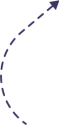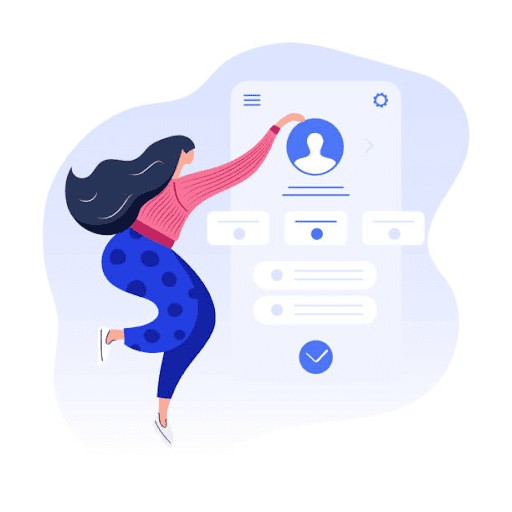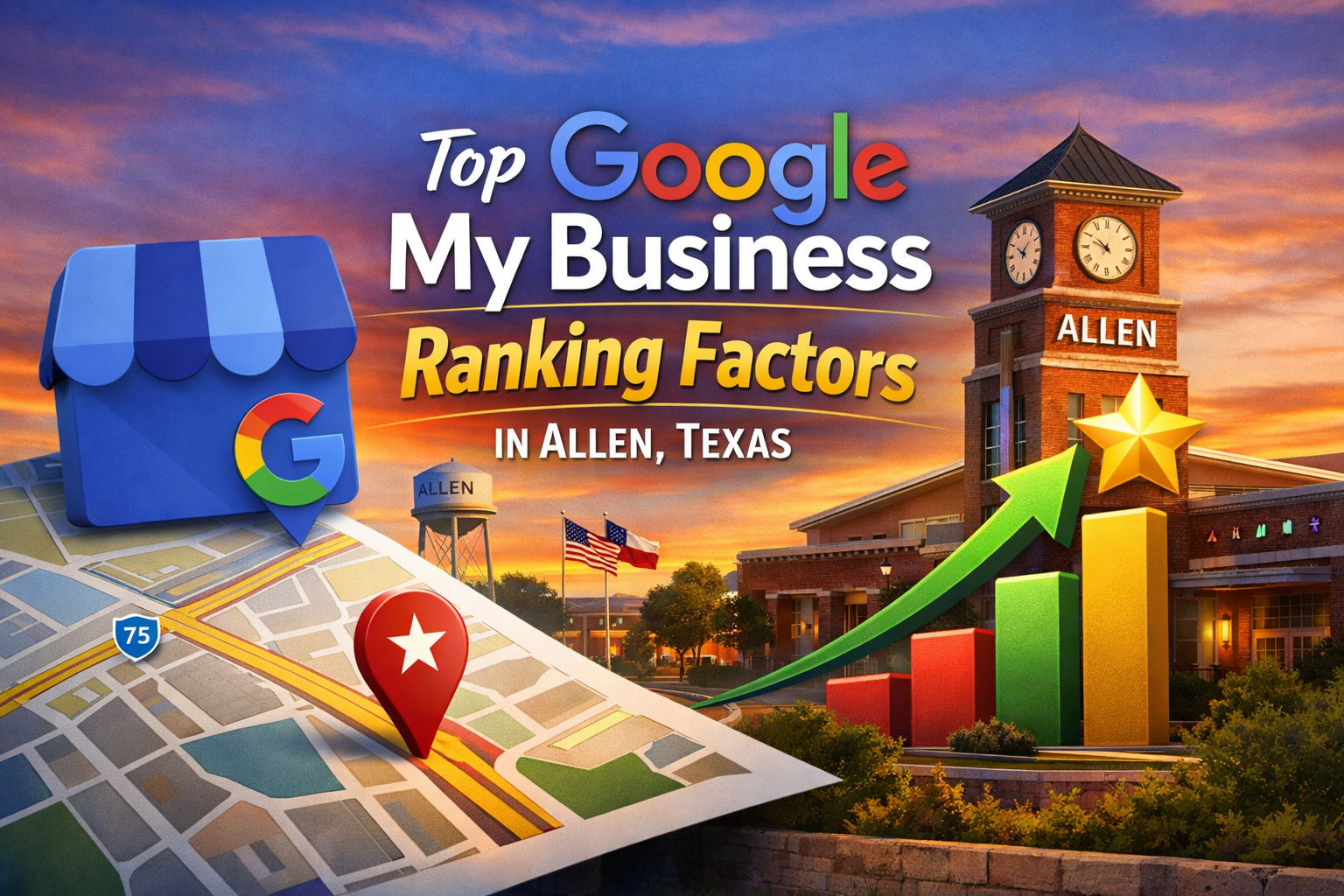Introduction
Google My Business (GMB) is a free tool offered by Google that helps businesses manage their online presence across Google, including search and maps. It is an essential tool for local businesses as it helps them appear in Google search results when people search for businesses like theirs. In addition to providing accurate business information like the business name, address, phone number, and hours of operation, GMB allows businesses to add features that help them stand out in search results. In this post, we will discuss the role of Google My Business attributes in improving your profile’s searchability and how to use them to your advantage.
Understanding Google My Business Attributes
- Amenities: attributes that describe the physical features of a business, such as wheelchair accessibility, free Wi-Fi, and outdoor seating.
- Services: attributes that describe the services offered by a business, such as takeout, delivery, and catering.
- Highlights: attributes that describe unique aspects of a business, such as veteran-led, women-led, and black-owned.
GMB attributes are specific details about your business that appear in search results when people search for businesses like yours. These attributes help potential customers understand your business better and make informed decisions. Google My Business offers a variety of features, including:
By adding these attributes to your GMB profile, you can improve your chances of appearing in relevant search results and attract more customers to your business.
Benefits of Using Google My Business Attributes
Using Google My Business attributes can have several benefits for your business, including:

- Improved visibility in search results: By adding attributes to your GMB profile, you can improve your visibility in search results when people search for businesses like yours. For example, if you add the “outdoor seating” attribute to your profile, your business will appear in search results when people search for businesses with outdoor seating.
- Better customer targeting: These attributes allow you to target specific customers who are looking for businesses like yours. For example, if you add the “veteran-led” attribute to your profile, you can attract customers who are specifically looking for veteran-led businesses.
- Increased credibility: By adding attributes to your GMB profile, you can increase your credibility and establish your business as an authority in your industry. For example, if you add the “women-led” attribute to your profile, you can establish your business as ad business and attract customers who support women-led businesses.
How to Add Attributes to Your Google My Business Profile
Adding attributes to your GMB profile is a simple process. Follow these steps:
- Sign in to your Google My Business account.
- Select the location you want to manage.
- Click on “Info” in the menu on the left-hand side of the screen.
- Scroll down to the “Attributes” section and click on the pencil icon to edit.
- Add the relevant attributes to your profile and click “Apply.”
It’s important to note that not all attributes will be available for all businesses. Google My Business uses a variety of signals, including category information and user feedback, to determine which attributes are relevant to each business.
Best Practices for Using Google My Business Attributes
To get the most out of Google My Business attributes, follow these best practices:
1. Keep your information up-to-date: Make sure your business information, including your attributes, is up-to-date and accurate. This will help you appear in relevant search results and attract more customers to your business.
2. Use relevant attributes: Only add attributes that are relevant to your business. Adding irrelevant attributes can confuse customers and hurt your credibility.
3. Be Specific: When adding attributes to your GMB, be as specific as possible. For example, instead of adding the generic “restaurant” attribute, add more specific attributes like “Italian restaurant” or “vegan restaurant.” This will help you appear in more relevant search results and attract the right customers to your business.

4. Use high-quality images: Google My Business allows you to add photos of your business, including your products, services, and facilities. Use high-quality images that showcase your business and make it look inviting to potential customers.
5. Encourage customer reviews: Encourage your customers to leave reviews on your Google My Business profile. Positive reviews can improve your search ranking and attract more customers to your business. Respond to all reviews, both positive and negative, in a professional and courteous manner.

Conclusion
These attributes are an essential tool for local businesses looking to improve their searchability and attract more customers to their business. By adding relevant attributes to your profile, you can improve your visibility in search results, target specific customers, and establish your business as an authority in your industry. Follow local SEO GMB marketing for best practices for using Google My Business attributes. Our professionals will also help you keep your information up-to-date, using relevant attributes, and encouraging customer reviews.
FAQs

- How many attributes can I add to my GMB profile? There is no limit to the number of attributes you can add to your Google My Business profile, but it’s important to only add relevant attributes that accurately describe your business.
- Do GMB attributes affect my search ranking? Yes, adding relevant attributes to your Google My Business profile can improve your search ranking and make it easier for potential customers to find your business.
- Can I change my attributes after adding them to my GMB profile? Yes, you can edit or remove attributes from your Google My Business profile at any time.
- Can I add my own attributes to my GMB profile? No, you can only add attributes that are provided by Google My Business. However, if you think there is an attribute missing that should be available, you can suggest it to Google.
- Can I add attributes to multiple locations at once on GMB? Yes, if you have multiple locations, you can add attributes to all of them at once using the bulk upload feature on Google My Business.