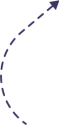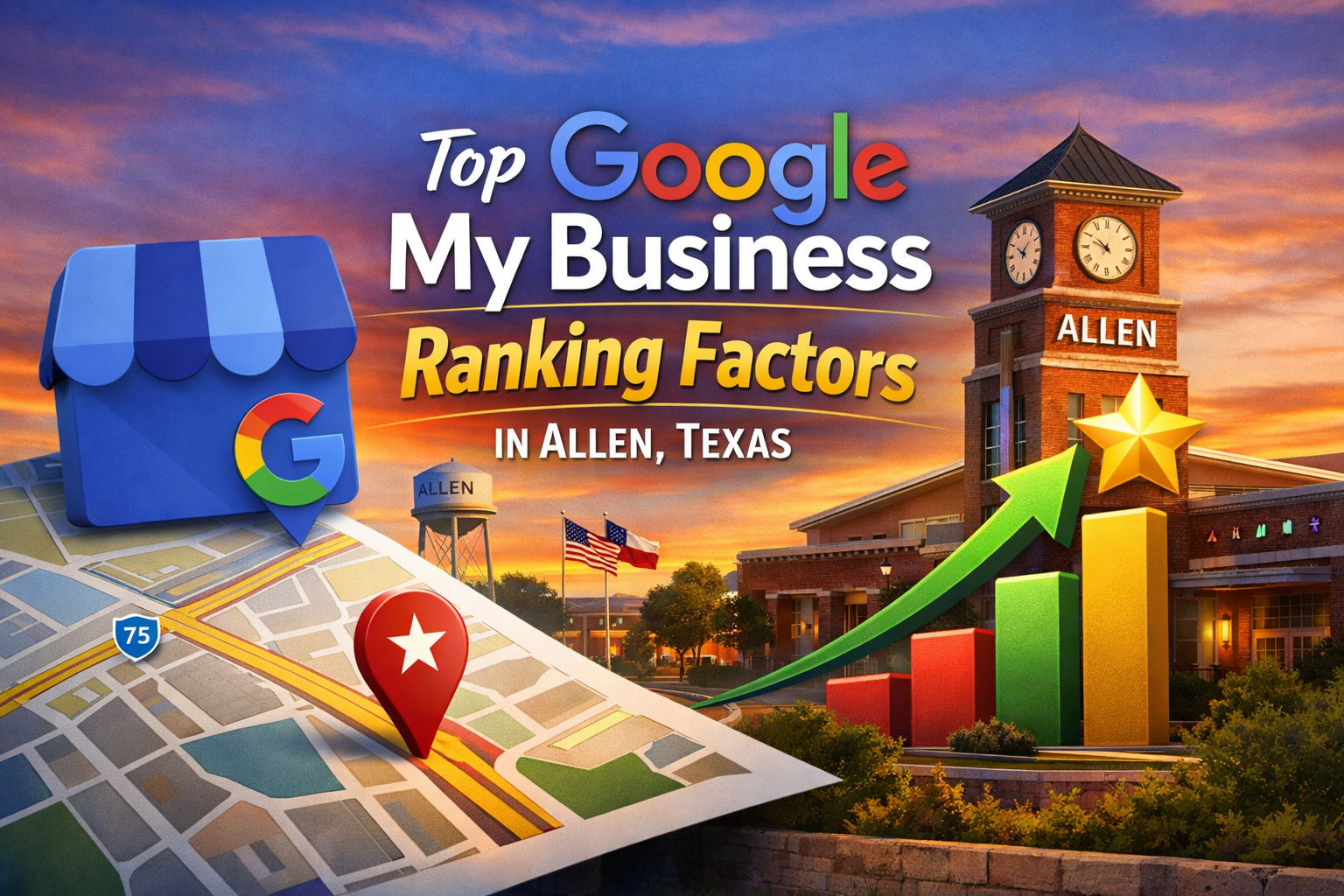Introduction
Did you know that businesses are constantly seeking ways to enhance their online presence and reach their target audience effectively? One powerful tool that has emerged in recent years is Google My Business (GMB). GMB provides businesses with a platform to manage their online presence on Google, including Google Search and Google Maps. Leveraging GMB effectively can significantly impact a business’s digital marketing strategies, helping them gain visibility, attract customers, and drive conversions. In this post, we will explore various techniques and strategies for leveraging GMB to boost your digital marketing efforts.
Understanding the Importance of Google My Business (GMB)
Google is the most widely used search engine globally, making GMB a vital tool for businesses. GMB allows you to manage your online presence on Google, ensuring accurate and up-to-date information is displayed to potential customers. By leveraging GMB effectively, you can enhance your brand’s visibility, credibility, and trustworthiness.
Creating a Compelling GMB Profile
A well-crafted GMB profile is the foundation of a successful digital marketing strategy. Ensure your profile includes accurate and detailed information about your business, such as contact details, opening hours, and website URL. Use high-quality images that showcase your products or services, and consider adding a virtual tour if applicable. Additionally, utilize the “Introduction” section to provide a concise and engaging overview of your business.
Optimizing GMB for Local SEO
GMB plays a crucial role in local search engine optimization (SEO). To optimize your GMB profile for local SEO, focus on relevant keywords in your business description, services, and posts. Choose appropriate categories for your business, and ensure your NAP (Name, Address, Phone number) information is consistent across all online platforms. Encourage customers to leave reviews and ratings, as positive feedback can improve your local search rankings.
Harnessing Customer Reviews and Ratings

Customer reviews and ratings have a significant impact on consumer behavior. Encourage satisfied customers to leave positive reviews on your GMB profile. Respond promptly and professionally to both positive and negative reviews to show that you value customer feedback. Addressing negative reviews with empathy and resolving customer issues can help build trust and improve your reputation.
Utilizing Google Posts for Promotions
Google Posts allow businesses to share updates, offers, and events directly on their GMB profile. Take advantage of this feature to promote your products, highlight special offers, or share news about upcoming events. Use eye-catching images, compelling CTAs, and relevant hashtags to attract users’ attention and drive engagement.
Monitoring Insights and Analytics
GMB provides valuable insights and analytics that can guide your digital marketing strategies. Regularly monitor metrics like search queries, customer actions, and photo views to understand user behavior and preferences. Use these insights to refine your content, optimize your profile, and identify new opportunities to attract customers.
Integrating GMB with Other Marketing Channels

To maximize the impact of GMB, integrate it with your other marketing channels. Add your GMB profile link to your website, email signature, and social media profiles. Incorporate GMB posts and updates into your content marketing strategy, ensuring consistent messaging across all platforms. By integrating GMB with other channels, you can amplify your brand’s reach and improve brand recall.
Leveraging GMB Advertising Opportunities
Google offers advertising options within GMB to further enhance your digital marketing efforts. Explore features like Google Local Service Ads and Google Guaranteed to increase your visibility in search results and build trust with potential customers. Utilize these advertising opportunities strategically to target specific locations and attract qualified leads.
Engaging with Customers through Messaging
GMB allows customers to send direct messages to businesses, providing an opportunity for personalized communication. Respond promptly to customer inquiries, address their concerns, and offer assistance when needed. Engaging with customers through messaging can help build relationships, enhance customer satisfaction, and potentially lead to conversions.
Implementing GMB Q&A for Information Sharing
The GMB Q&A feature enables customers to ask questions about your business, products, or services. Monitor and respond to these questions promptly and provide accurate and helpful information. This not only helps potential customers but also improves your business’s visibility and demonstrates your commitment to customer service.
Showcasing Products and Services with GMB Attributes
GMB allows you to highlight specific attributes that describe your products or services. Utilize these attributes to showcase unique selling points, special features, or key benefits. By providing detailed information about your offerings, you can attract customers who are specifically looking for those attributes.
Encouraging User-Generated Content through GMB
User-generated content (UGC) can be a powerful marketing tool. Encourage customers to share photos, videos, and reviews on your GMB profile. UGC adds authenticity and credibility to your business, influencing potential customers’ purchasing decisions. Offer incentives or run contests to motivate customers to contribute UGC.
Responding to Customer Feedback and Queries
Promptly responding to customer feedback and queries on your GMB profile is essential. Whether it’s positive or negative, engage with customers in a respectful and helpful manner. Show appreciation for positive feedback and address negative feedback constructively. By actively engaging with customers, you demonstrate your commitment to their satisfaction.
Leveraging GMB for Mobile Marketing
Mobile devices play a significant role in consumers’ daily lives. GMB is optimized for mobile, making it an excellent platform for mobile marketing. Ensure your GMB profile is mobile-friendly, with easy-to-read information, click-to-call functionality, and clear directions. Consider running mobile-specific promotions and offers to target users on the go.
Measuring Success and Refining Strategies

Regularly assess the effectiveness of your GMB efforts by monitoring key performance indicators (KPIs). Track metrics such as profile views, clicks, conversions, and customer actions. Analyze the data to identify areas for improvement and refine your digital marketing strategies accordingly. Continuously adapt and optimize your GMB presence to stay ahead of the competition.
Conclusion
In the ever-evolving digital landscape, leveraging GMB is a valuable strategy for businesses looking to enhance their online visibility and attract customers. By creating a compelling GMB profile, optimizing for local SEO, engaging with customers, and utilizing the various features and opportunities GMB offers, you can boost your digital marketing efforts and achieve business growth. Contact experts at Local SEO GMB Marketing for more enquiries.
FAQs

1. How do I create a Google My Business profile? To create a Google My Business profile, visit the GMB website and sign in with your Google account. Follow the prompts to provide accurate information about your business, including contact details, opening hours, and photos.
2. Can I use Google My Business for multiple locations of my business? Yes, you can create and manage multiple locations of your business through Google My Business. Simply add each location separately and ensure that the information is accurate and up to date for each one.
3. Are customer reviews important for my GMB profile? Yes, customer reviews play a significant role in shaping your online reputation and attracting potential customers. Encourage satisfied customers to leave reviews and respond promptly and professionally to both positive and negative feedback.
4. Can I advertise my business through GMB? Yes, Google My Business offers advertising opportunities such as Google Local Service Ads and Google Guaranteed. These options can help increase your visibility in search results and drive qualified leads to your business.
5. How can I measure the success of my GMB efforts? You can measure the success of your GMB efforts by tracking key metrics such as profile views, clicks, conversions, and customer actions. Regularly analyze this data to assess the effectiveness of your strategies and make informed decisions for improvement.