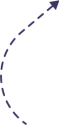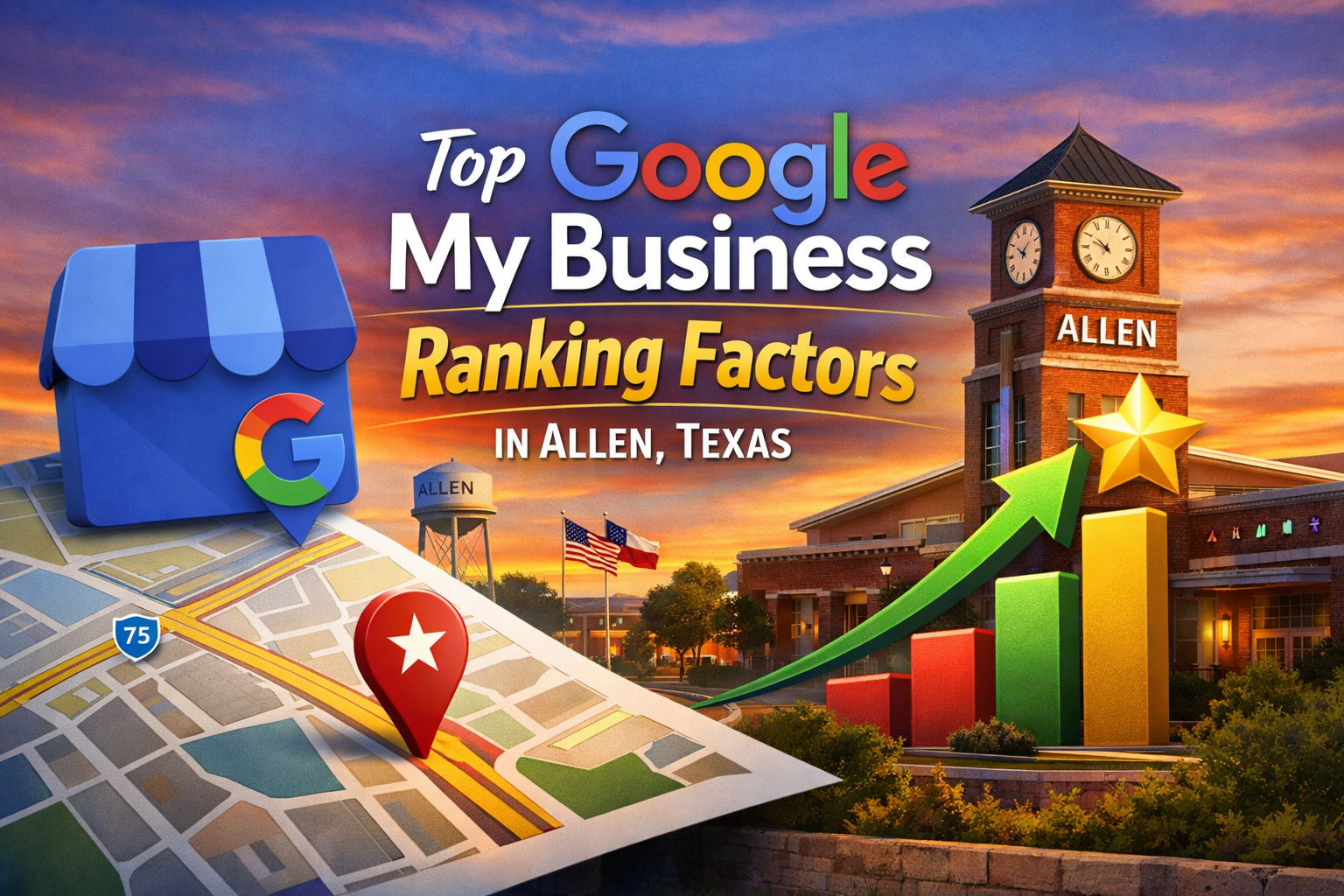Google Maps marketing is a powerful strategy that helps businesses gain prominence in local search results, making it easier for customers to find them. But what exactly is Google Maps marketing, and how can businesses effectively leverage it to drive growth? This post will break down the concept and offer actionable strategies for getting the most out of Google Maps marketing.
What is Google Maps Marketing?
Google Maps marketing refers to the process of optimizing a business’s online presence specifically for Google Maps to increase its visibility in local search results. When people search for businesses, services, or products near them, Google Maps displays a list of relevant businesses based on proximity, reviews, and other factors. This form of marketing is crucial for local businesses because it directly connects them with potential customers who are nearby and actively searching for their offerings.
For instance, when someone searches for “coffee shop near me,” the businesses that appear at the top of the Google Maps results are more likely to attract that customer. By effectively utilizing Google Maps marketing, businesses can improve their chances of appearing in these top results.
Key Elements of Google Maps Marketing
Before diving into how businesses can leverage Google Maps marketing, it’s important to understand the key elements that influence visibility on this platform:
1. Google My Business (GMB) Profile: The foundation of Google Maps marketing is a well-optimized Google My Business profile. This free tool allows businesses to manage their online presence across Google, including Search and Maps.
2. NAP Consistency: NAP stands for Name, Address, and Phone number. Consistency across all online platforms is critical for Google Maps rankings.
3. Local Keywords: Using relevant local keywords in your GMB profile, business descriptions, and other online content can help improve your visibility in local searches.
4. Customer Reviews: Positive reviews on Google My Business not only enhance your credibility but also play a significant role in improving your rankings.
5. Business Categories: Selecting the appropriate categories for your business helps Google understand what your business offers, making it easier for your profile to show up in relevant searches.
6. Photos and Videos: High-quality images and videos of your business can make your profile more attractive to potential customers and signal to Google that your profile is active.
Why Keywords Matter in Google Maps Marketing
Keywords are the backbone of any online marketing strategy. They are the terms and phrases that potential customers type into search engines when looking for products or services. When done right, keyword research can make the difference between your business appearing on the first page of Google Maps results or getting lost in the vast digital wilderness.
For Google Maps, keywords help ensure your business appears in local search results. The goal is to ensure that your business is among those top results.
But how do you find the right keywords? It’s a combination of understanding your audience, analyzing your competition, and utilizing the right tools.
Step 1: Understand Your Audience
The first step in finding the right keywords is to understand your target audience. Who are they? What are their needs? What terms are they likely to use when searching for a business like yours? It’s also important to consider the specific language and terminology your audience uses. For instance, a tech-savvy audience might search for “IT solutions provider” rather than “computer repair shop.” Understanding the nuances of your audience’s search behavior is key to selecting the most effective keywords.

Step 2: Analyze Your Competitors
Once you have a good understanding of your audience, it’s time to analyze your competition. Look at the businesses that are currently ranking well in Google Maps for the keywords you’re considering. What are they doing right? Which keywords are they targeting? You can start by simply performing Google searches for your chosen keywords and noting which businesses appear in the top results. Look at their Google My Business profiles to see which keywords they’ve included in their business name, description, and reviews. Tools like Ahrefs and SEMrush can also help you analyze your competitors’ keyword strategies by showing you which terms they rank for and how much traffic those keywords drive to their sites.
Step 3: Utilize Keyword Research Tools
Keyword research tools are invaluable when it comes to finding the right keywords for your Google Maps marketing strategy. These tools can provide you with insights into search volume, competition, and related keywords, helping you make data-driven decisions.
Some of the most popular keyword research tools include:
- Google Keyword Planner: This free tool from Google is a great starting point for keyword research. It allows you to search for keywords related to your business and see how often they’re searched for, as well as how competitive they are.
- Ubersuggest: Ubersuggest provides keyword ideas, search volume, and competition data. It also offers insights into the keywords your competitors are using, making it a powerful tool for analyzing your market.
- Moz Keyword Explorer: Moz’s tool offers a comprehensive keyword analysis, including search volume, difficulty, and potential click-through rate (CTR). It also provides suggestions for related keywords and questions that users might ask.
- Ahrefs: Ahrefs is a more advanced tool that offers in-depth keyword research, competitor analysis, and backlink data. It’s an excellent choice for businesses looking to take their Google Maps marketing to the next level.
When using these tools, look for keywords that have a high search volume but low competition. These are the “sweet spot” keywords that can help your business rank higher in Google Maps without having to compete with larger, more established companies.
Step 4: Focus on Localized Keywords
Since Google Maps marketing is all about local search, it’s crucial to focus on localized keywords. These are terms that include your city, neighborhood, or other geographical markers that indicate the location of your business. For example, if you own a valet service in Dallas, Texas, you might target keywords like “Dallas Valet parking,” “valet parking company near dallas,” or “Affordable valet parking services near Dallas.” By incorporating these localized keywords into your Google My Business profile and other online content, you increase the chances of your business appearing in local search results.
Don’t forget to include localized keywords in your business name, description, and reviews. Encourage customers to mention your location in their reviews, as this can help boost your rankings in local searches.
Step 5: Monitor and Adjust Your Strategy
Keyword research is not a one-time task; it requires ongoing monitoring and adjustment. As search trends change and new competitors enter the market, the effectiveness of your keywords may fluctuate.
Regularly review your Google My Business insights to see how your keywords are performing. Are you getting more views and clicks from local searches? Are there certain keywords that are driving more traffic to your business? Use this data to refine your keyword strategy and make adjustments as needed.
It’s also important to stay on top of changes in your industry and local market. For example, if a new trend emerges or if there’s a shift in consumer behavior, you may need to update your keywords to stay relevant.
Additionally, consider experimenting with new keywords periodically. Try targeting long-tail keywords (more specific, longer phrases) that might not have as much search volume but could attract highly targeted customers. For example, instead of just “Dallas Local SEO,” you might target “authentic Local SEO Service in [city].”

Step 6: Optimize Your Google My Business Profile
Once you’ve identified the right keywords, it’s time to put them to use. Optimizing your Google My Business (GMB) profile is the most effective way to ensure your business ranks well in Google Maps.
Start by incorporating your keywords into the following areas of your GMB profile:
- Business Name: If possible, include a primary keyword in your business name. However, avoid keyword stuffing or adding irrelevant terms, as this can be seen as spammy by Google.
- Business Description: Write a compelling description that includes your top keywords naturally. Make sure it clearly communicates what your business offers and what sets you apart from the competition.
- Categories: Choose the most relevant categories for your business, as this will help Google understand what your business does and match you with the right search queries.
- Services and Products: If applicable, add a list of your services or products, along with descriptions that include relevant keywords.
- Reviews: Encourage your customers to leave detailed reviews that mention your keywords. Positive reviews that include keywords can help boost your rankings and attract more customers.
Mastering Google Maps Marketing With Local SEO GMB Marketing
Keep in mind that keyword research isn’t a one-time task—it’s an ongoing process. Staying up-to-date with the latest trends and continually refining your strategy is essential to ensuring your business remains visible and relevant in local searches. By dedicating time and effort to finding the right keywords, you’ll be well on your way to mastering Google Maps marketing and attracting more customers to your business. For businesses in Dallas, Local SEO GMB Marketing is at ensuring that your company is seen by potential customers. Our expertise in managing online visibility can help your business rise above the competition and achieve lasting success.
Contact us today.
Name: Local SEO GMB Marketing
Address: 5301 Alph a Rd Suite #80-6048, Dallas, TX 75240,
United States
Phone: (682) 356-3111
webpage: www.localseogmbmarketing.com