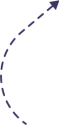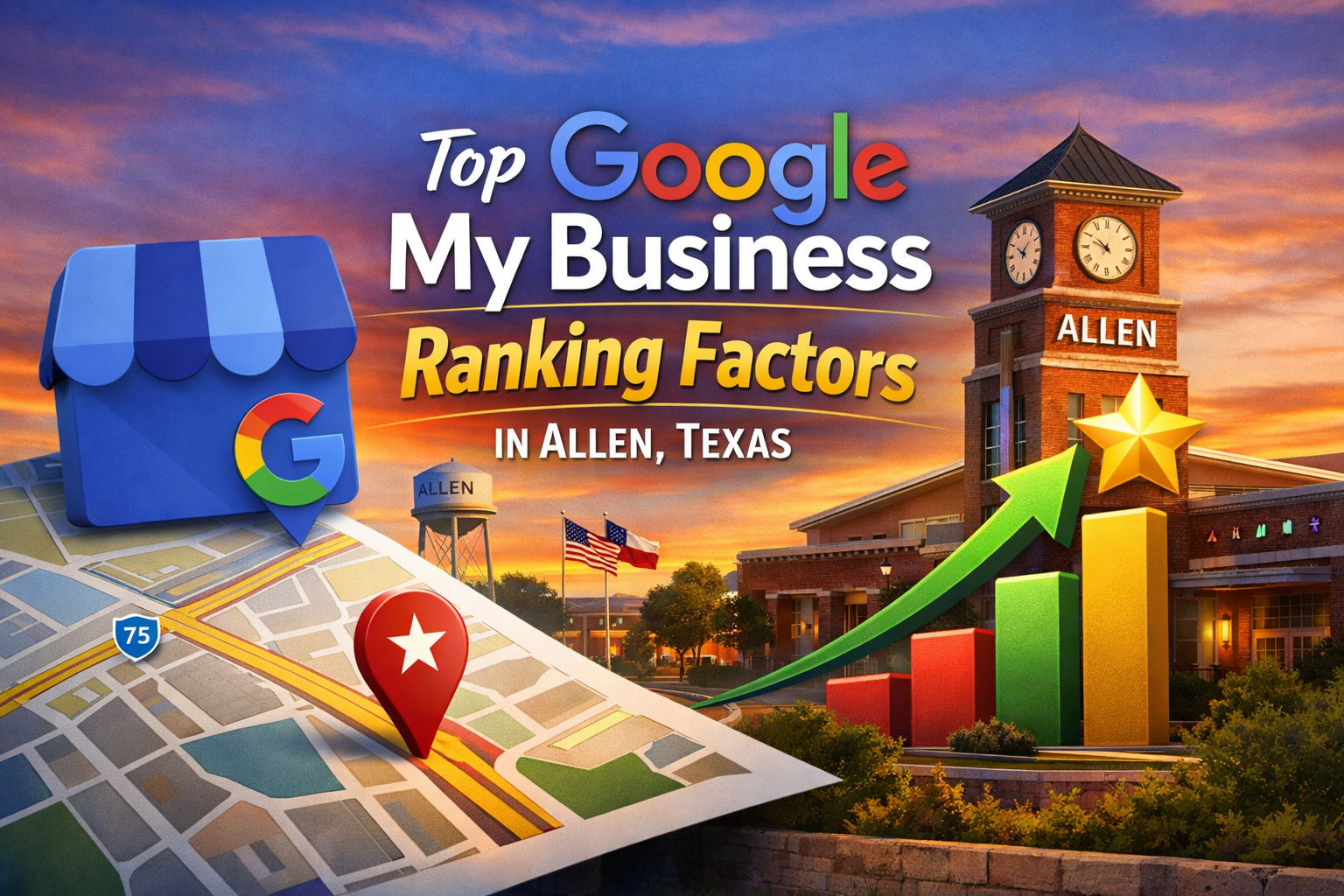In today’s digital landscape, one of the most effective ways to remain relevat online is to claime and optimize Google My Business (GMB) profile. This free tool allows businesses to manage their online information across Google, including Search and Maps. In this comprehensive guide, we’ll walk you through the process of claiming and optimizing your Google My Business profile, ensuring your business stands out in local searches. If you’re looking for expert advice in SEO, particularly for businesses in Dallas, you’ve come to the right place.
What is Google My Business ?
Google My Business is a free tool provided by Google that enables business owners to manage their online presence. It helps local businesses connect with potential customers by displaying essential information, such as your business name, address, phone number, website, hours of operation, and customer reviews. By claiming and optimizing your GMB profile, you can improve your chances of appearing in local search results, which is especially important for businesses looking to attract customers in the Dallas area.
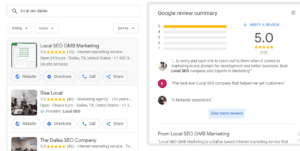
Why Claiming Your GMB Profile is Essential
- Improved Visibility: A well-optimized GMB profile can significantly increase your business’s visibility in local search results, making it easier for potential customers to find you.
- Customer Engagement: Your GMB profile allows customers to interact with your business directly by calling, messaging, or leaving reviews.
- Enhanced Trust: An active and well-maintained GMB profile can boost your credibility, helping you establish trust with potential customers.
- Insights and Analytics: GMB provides valuable insights into how customers find your business, allowing you to make informed marketing decisions.
- Cost-Effective Marketing: Claiming and optimizing your GMB profile is free, making it an excellent investment for any business looking to improve its online presence.
Step-by-Step Guide to Claiming Your Google My Business Profile
Step 1: Sign in to Google
To get started, you’ll need a Google account. If you don’t have one, you can easily create a free account. Once you have your account, sign in to Google and navigate to the Google My Business website.
Step 2: Enter Your Business Name
In the search bar, enter the name of your business. If your business appears in the dropdown list, it may already have a GMB profile. If it does, select it; if not, click on “Add your business” to create a new profile.
Step 3: Choose the Right Business Category
Select the category that best describes your business. Choosing the right category is crucial for local SEO, as it helps Google understand what your business does and match it with relevant search queries.
Step 4: Provide Your Business Information
Enter your business address, phone number, and website. If you serve customers at your location, make sure to enter your physical address. If you deliver goods or services to customers, you can also specify the areas you serve.
Step 5: Verify Your Business
Verification is a crucial step in claiming your GMB profile. Google offers several methods for verification, including:
- Postcard Verification: Google will send a postcard with a verification code to your business address.
- Phone Verification: If eligible, you can verify your business by receiving a phone call from Google.
- Email Verification: Some businesses may qualify for email verification.
- Instant Verification: If you’ve already verified your business website with Google Search Console, you may be able to verify instantly.
Follow the instructions provided to complete the verification process.

Step 6: Optimize Google My Business Profile
Once your business is verified, it’s time to optimize your profile. This step is essential to ensure that your business stands out in local searches. Here’s how to optimize your GMB profile effectively:
1. Complete All Business Information
Make sure to fill out every section of your GMB profile, including:
- Business Description: Write a compelling description of your business, highlighting your services, values, and unique selling points. Use relevant keywords, such as “SEO company Dallas,” to improve your search visibility.
- Hours of Operation: Clearly state your business hours, including special hours for holidays.
- Photos: Upload high-quality images of your business, products, or services. Businesses with photos receive 42% more requests for directions and 35% more click-throughs to their websites.
2. Use Posts to Engage Customers
Regularly update your GMB profile with posts about promotions, events, or news related to your business. Posts appear in local search results and can help attract customers.
3. Collect and Respond to Reviews
Encourage satisfied customers to leave positive reviews on your GMB profile. Responding to reviews, both positive and negative, shows potential customers that you value feedback and are committed to providing excellent service.
4. Utilize Q&A Section
The Questions and Answers section allows customers to ask questions about your business. Be proactive in providing answers to common inquiries, as this can enhance customer experience.
5. Add Services and Products
If applicable, list the services and products you offer. This not only helps customers understand what you provide but also enhances your GMB profile’s relevance for search queries.
SEO Tips To Optimize Google My Business
- Incorporate Keywords: Use relevant keywords throughout your GMB profile, including your business name, description, and services. Phrases like “SEO company Dallas” should appear naturally in your content.
- Keep Information Updated: Regularly review and update your GMB profile to ensure all information is accurate and current. This includes hours of operation, special offers, and contact information.
- Use Location-Based Keywords: Incorporate local keywords into your business description and posts. This helps Google associate your business with specific locations and improves your chances of appearing in local search results.
- Monitor Insights: Utilize the insights feature in GMB to track how customers find your business, what actions they take, and where they’re coming from. This data can inform your marketing strategy and help you optimize your profile further.
- Consider Professional Help: If you’re unsure how to optimize your GMB profile or don’t have the time, consider reaching out to an SEO company in Dallas. They can provide expert guidance and help you maximize your online presence.
Optimize Google My Business With Local SEO GMB Marketing
Claiming and optimizing your Google My Business profile is crucial for any local business aiming to improve its online visibility. By following this guide, you can build a strong GMB profile that draws in customers and improves your search engine rankings. Be sure to include relevant keywords, such as “Dallas local SEO,” or “SEO Company Dallas,” throughout your profile for maximum impact. If you need expert help, Local SEO GMB Marketing is the best in Dallas for optimizing Google My Business profiles and navigating the complexities of online marketing, helping your business succeed in the digital space.