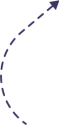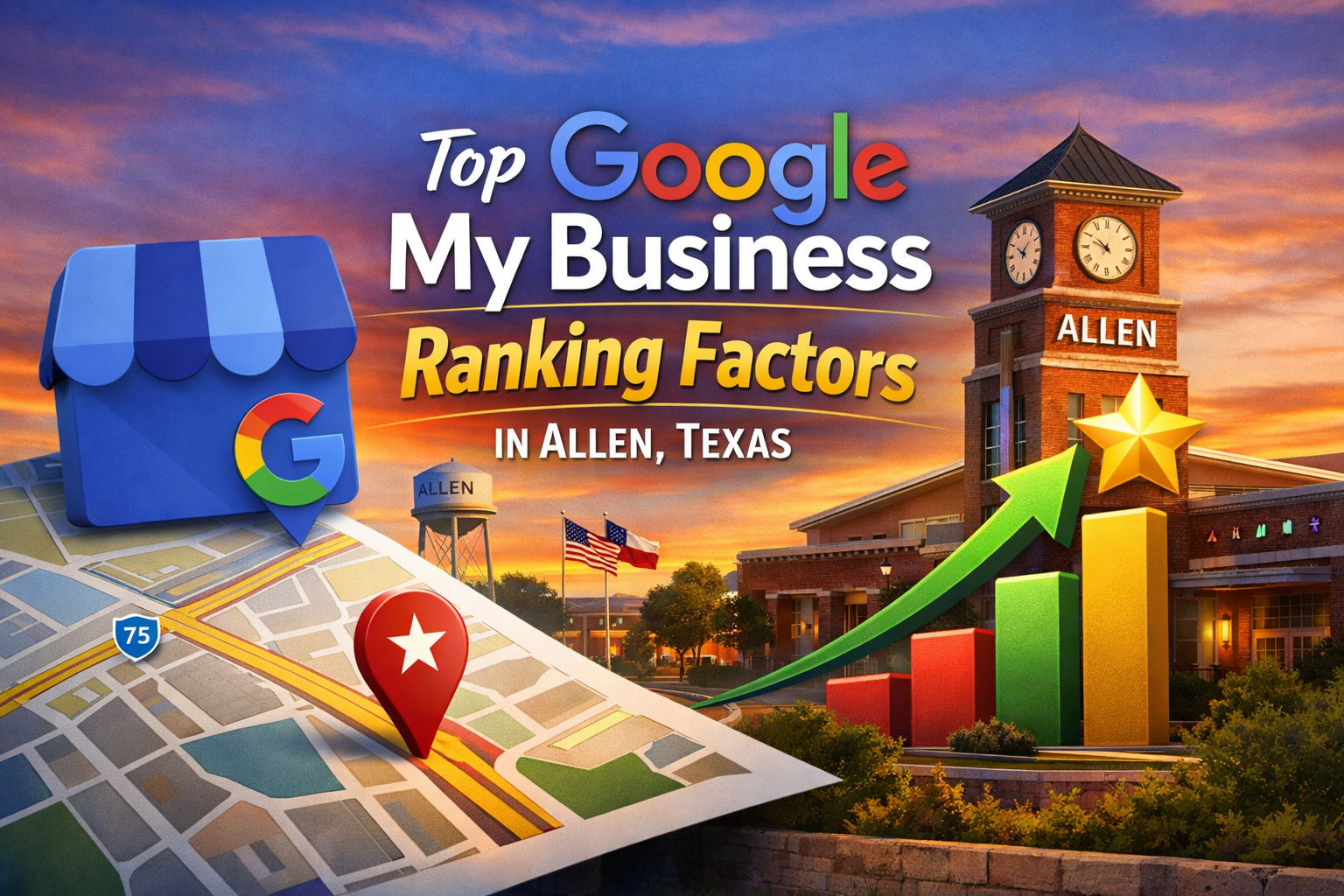In an era where online presence dictates business success in Dallas, your Google Business Profile stands as a beacon to attract potential customers. One of the key ways to attract potential customers online is by optimizing your Google Business Profile. This not only enhances visibility on Google search results but also helps in boosting your online presence. In ths blog post we will look out 5 ways to optimize your Google Business Profile post.
Why is Optimizing Your Google Business Profile Important?
By optimizing your Google Business Profile, you can enhance visibility on Google search results, making it easier for potential customers to find your business. This increased visibility can attract more potential customers to your business.
1. Enhance Visibility on Google Search Results
When you optimize your Google Business Profile with relevant keywords and information, it increases the chances of your business appearing in relevant search results on Google.
2. Attract More Potential Customers
With a well-optimized Google Business Profile, you can attract more potential customers who are actively searching for products or services that your business offers.

3. Boost Your Online Presence
Optimizing your Google Business Profile not only helps in attracting customers but also boosts your online presence. it will make your business more visible to a wider audience online.
Five Quick Steps to Enhance Your Google Business Profile for SEO
Optimizing your Google Business Profile (formerly Google My Business) is essential for enhancing your online presence and driving local traffic to your business. A well-maintained Google Business Profile can significantly improve your search engine rankings, making it easier for potential customers to find you. Here are 5 steps to enhance your Google Business Profile for SEO:
1. Claim and Verify Your Business
The first step to optimizing your Google Business Profile is to claim and verify your business. This process confirms to Google that you are the legitimate owner of the business. Follow these steps:
- Sign in to Google Business Profile Manager.
- Add your business by searching for your business name and selecting it if it appears, or choosing “Add your business to Google.”
- Enter your business details, including address, category, and contact information.
- Request verification by mail, phone, email, or instant verification if you qualify.
Verification enhances your credibility with both Google and your customers.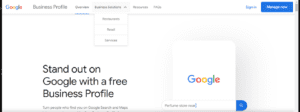
2. Provide Complete and Accurate Information
Ensure your profile is filled out with complete and accurate information. This includes:
- Business name: Use your official business name.
- Address: Provide a precise and consistent address.
- Phone number: Use a local phone number.
- Website: Link to your main business website.
- Hours of operation: Include regular hours and special hours for holidays.
- Attributes: Highlight specific features (e.g., “wheelchair accessible,” “free Wi-Fi”).
Accurate information helps potential customers find you and enhances your local SEO.
3. Select the Right Business Categories
Choosing the appropriate categories for your business is crucial. Categories help Google understand what your business offers and match it with relevant searches.
- Primary category: Select the most accurate category that describes your main business activity.
- Secondary categories: Add additional categories that describe other services or products you offer.
For example, a bakery might choose “Bakery” as the primary category and “Coffee Shop” as a secondary category if they serve coffee.
4. Write a Compelling Business Description
Your business description is a valuable opportunity to tell potential customers about your business. Make sure to:
- Keep it concise and informative: Highlight what makes your business unique and the services or products you offer.
- Incorporate relevant keywords: Use keywords naturally to improve your SEO without keyword stuffing.
- Reflect your brand’s voice: Ensure the description aligns with your overall brand identity.
A well-crafted description can attract more customers and improve your search rankings.
What are Google Posts and How Can They Help?
Google Posts are a valuable tool for businesses to share updates, promotions, and special offers directly on Google. By utilizing Google Posts effectively, you can engage with customers. You can also share timely updates, and enhance your business listing with regular posts.
How to Optimize Your Google Business Profile Post for SEO?
Optimizing your Google Business Profile for SEO is crucial for improving your business’s visibility in local search results. Make sure to use relevant keywords in your business name. Also optimize your business description for local search, and add photos and videos to enhance engagement.
Why Should You Verify Your Business on Google?
Verifying your business on Google is essential to build trust with customers, access additional features, and ensure the accuracy of your business information online.
How to Stand Out on Google Maps with Your Business Profile?
To stand out on Google Maps and attract more local customers, optimize your location and contact information, encourage customers to leave reviews, and showcase your business with high-quality photos.

Increasing Conversions With Local SEO GMB Marketing
By implementing these strategies, you’ll unlock the true potential of your google business profile. Engaging posts, accurate information, and mobile optimization will boost visibility and cultivate a loyal customer base. Embrace the power of this platform, and watch your business thrive in the digital realm. At Local SEO GMB marketing our experts make sure that your google business profile is up to date and providing you with all your needs. Partnering with a knowledgeable and experienced marketing company is the key to achieving these goals and driving your business forward in the competitive Dallas market. Click here to request for a free audit
Reach out to us today.
Name: Local SEO GMB Marketing
Address: 5301 Alpha Rd Suite #80-6048, Dallas, TX 75240,
United States
Phone: (682) 356-3111
webpage: www.localseogmbmarketing.com