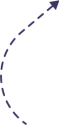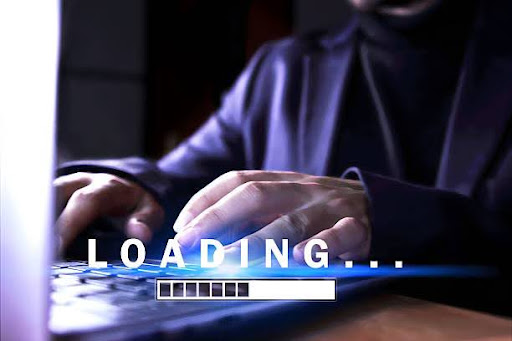Are you a local business owner? Then this GMB Profile Setup guide is just for you!
One of the most effective ways to enhance your local visibility is by setting up and optimizing your Google My Business (GMB) profile. Local SEO GMB Marketing is here to explore how video verification can make a significant difference in your GMB Profile Setup. This post will also show you how we can help your local business thrive with this approach.
About Google My Business (GMB)
GMB is a free online tool and platform provided by Google that allows businesses to create and manage their online presence on Google’s various services, including Google Search and Google Maps. GMB listings provide important information about a business, such as its name, address, phone number, website, hours of operation, and customer reviews.
Your GMB profile is often the first impression potential customers have of your local business. It appears prominently in Google search results and Google Maps, making it an invaluable tool for attracting nearby customers.
Benefits of Google My Business Profile Setup
Here are some key reasons why GMB profile setup is essential:
- Online Visibility: GMB listings make it easier for potential customers to find local businesses when they perform searches on Google Search and Google Maps.
- Accurate Business Information: Businesses can provide up-to-date and accurate information to customers, including their location, contact details, and business hours. Read more...
- Customer Reviews: Customers can leave reviews and ratings for businesses, which can influence the decision-making process of other potential customers. Read more…
- Photos and Videos: Businesses can upload images and videos to showcase their products, services, and premises, helping to make their listing more engaging.
- Website Integration: GMB allows businesses to link their website, making it easier for users to access additional information about their offerings.
- Insights and Analytics: GMB provides data on how customers find and interact with the business listing. This helps businesses understand their online presence better.
- Posts and Updates: Businesses can create posts and updates to share news, promotions, events, and other relevant information with their audience directly on Google Search and Maps.
- Booking and Reservations: Depending on the business type, GMB may offer features like booking appointments or making reservations directly through the listing.
- Google Questions and Answers: Customers can ask questions about a business, and the business owner or other users can provide answers, helping to address common queries.
- Mobile-Friendly: GMB listings are accessible on mobile devices, making it easy for users to find businesses while on the go.
Setting Up Your GMB Profile
Video verification makes your GMB profile setup a lot easier by providing a more authentic and engaging experience for potential customers. Before showing you how, let’s set up your GMB profile first.
- Create a Google Account: If you don’t already have one, you’ll need a Google Account to create and manage your GMB profile. You can use your existing Gmail account or create a new one.
- Visit the Google My Business Website: Go to the Google My Business website at www.google.com/business. Click on the “Manage now” button.
- Enter Your Business Name: Type in the name of your business. If your business doesn’t appear in the drop-down list, select “Add your business to Google.”
- Choose Your Business Category: Select the most appropriate category that describes your business. Be specific, as this helps Google understand what your business offers.
- Location Information: You’ll be prompted to add your business location. If you have a physical storefront or office, enter the address. If you’re a service-area business that doesn’t have a physical location, you can specify the areas you serve.
- Business Hours: Enter your regular business hours. You can also add special hours for holidays or other occasions.
- Phone Number and Website: Add your business phone number and website URL. Ensure that this information is accurate and up to date.
- Verification: Google will ask you to verify your business. This is typically done by sending a postcard to your business address with a verification code. Follow the instructions provided to complete the verification process. Verification can also be done by phone or email in some cases.
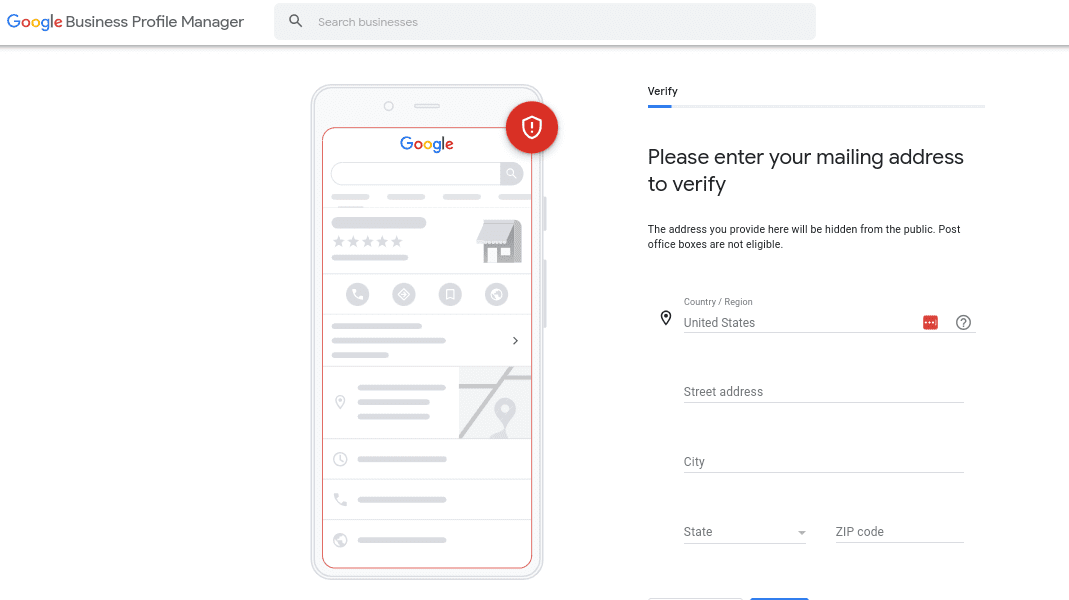
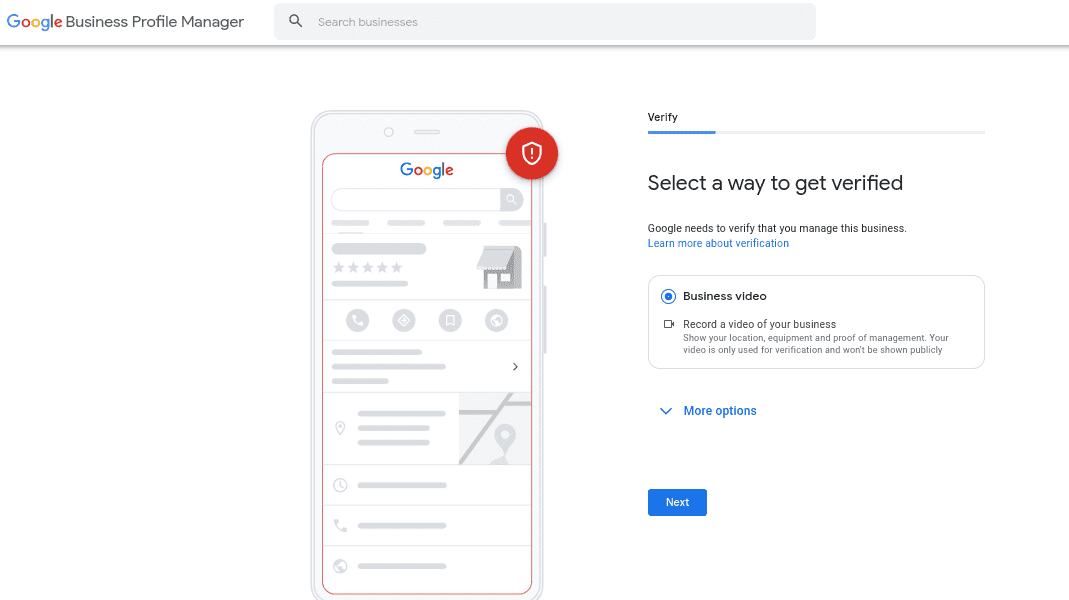
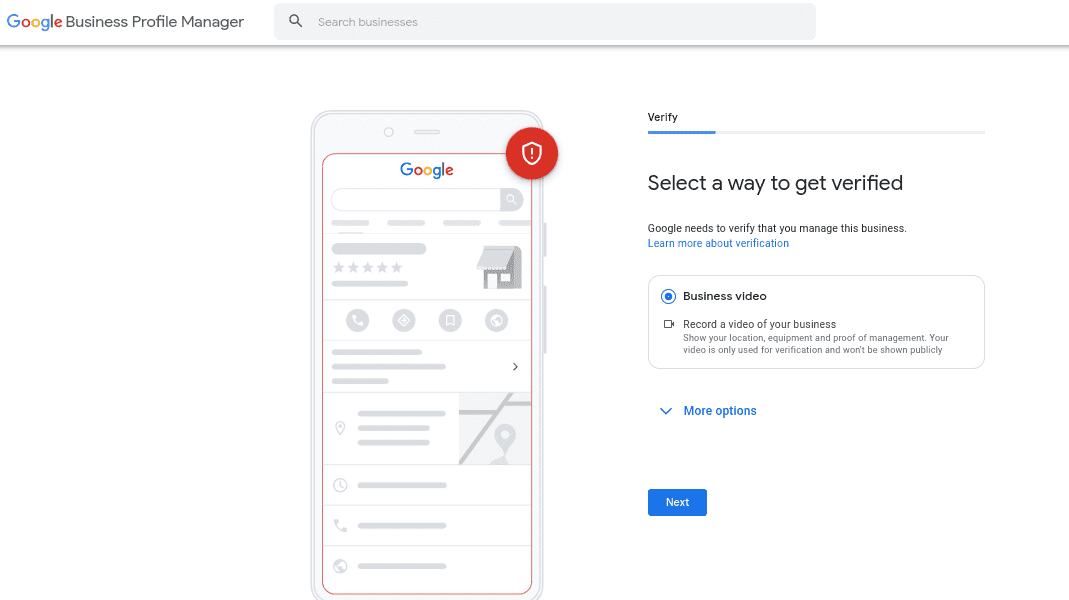
Optimizing Your GMB Profile
Once your business is verified, you can further enhance your GMB profile. Do this by:
- Add high-quality photos of your business, products, and services.
- Write a compelling business description.
- Add attributes that describe your business (e.g., wheelchair accessibility, outdoor seating, Wi-Fi).
- Collect and respond to customer reviews.
- Post updates, events, and offers to keep your profile fresh.
- Monitor Your GMB Profile: Regularly log in to your GMB dashboard to keep your information accurate and engage with your customers. You can also use GMB Insights to track how customers find your business and interact with your profile.
- Use Google Posts: Share updates, promotions, and news about your business through Google Posts within your GMB profile.
- Enable Messaging and Bookings: If applicable, set up messaging and appointment booking features to communicate with potential customers and allow them to book services directly through your GMB profile.
- Stay Compliant: Ensure that your GMB profile adheres to Google’s guidelines and policies to prevent any issues or penalties.
- Regularly Update Your Profile: Keep your GMB profile up to date with any changes in business hours, services, or contact information.
- Setting up and maintaining an accurate and engaging GMB profile can significantly improve your business’s online visibility. This makes it easier for potential customers to find you. It’s a valuable tool for local businesses looking to connect with their target audience.
How to Verify Your Business Listing Using Video
Now that you’re ready, here’s how it works:
Real-Time Interaction: With video verification, you can connect with Local SEO GMB Marketing experts via Zoom or Google Meet. This real-time interaction allows you to verify your business details and answer any questions, ensuring accuracy.
Personalized Assistance: During the video call, experts can guide you through the verification process step by step. We can also address any concerns and provide tailored advice to improve your GMB profile.
Immediate Feedback: Video verification enables instant feedback and corrections, preventing potential issues that could hinder your profile’s performance.
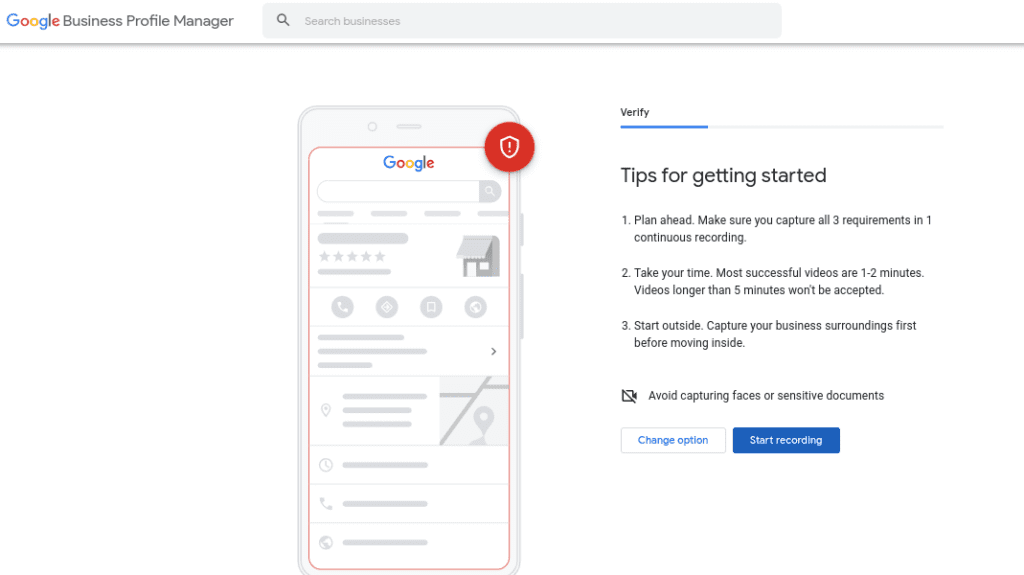
Get Listed Now!
In a world where local businesses are constantly competing for customers’ attention, a well-optimized GMB profile with video verification can be a game-changer. Local SEO GMB Marketing is your trusted partner in this journey, offering expertise, convenience, and results.
Ready to take your local business to new heights with GMB profile setup? Don’t miss this opportunity to boost your online presence and attract more local customers. Contact Local SEO GMB Marketing today and schedule your video verification session. Unlock the full potential of your GMB profile and take the next step toward success today!