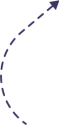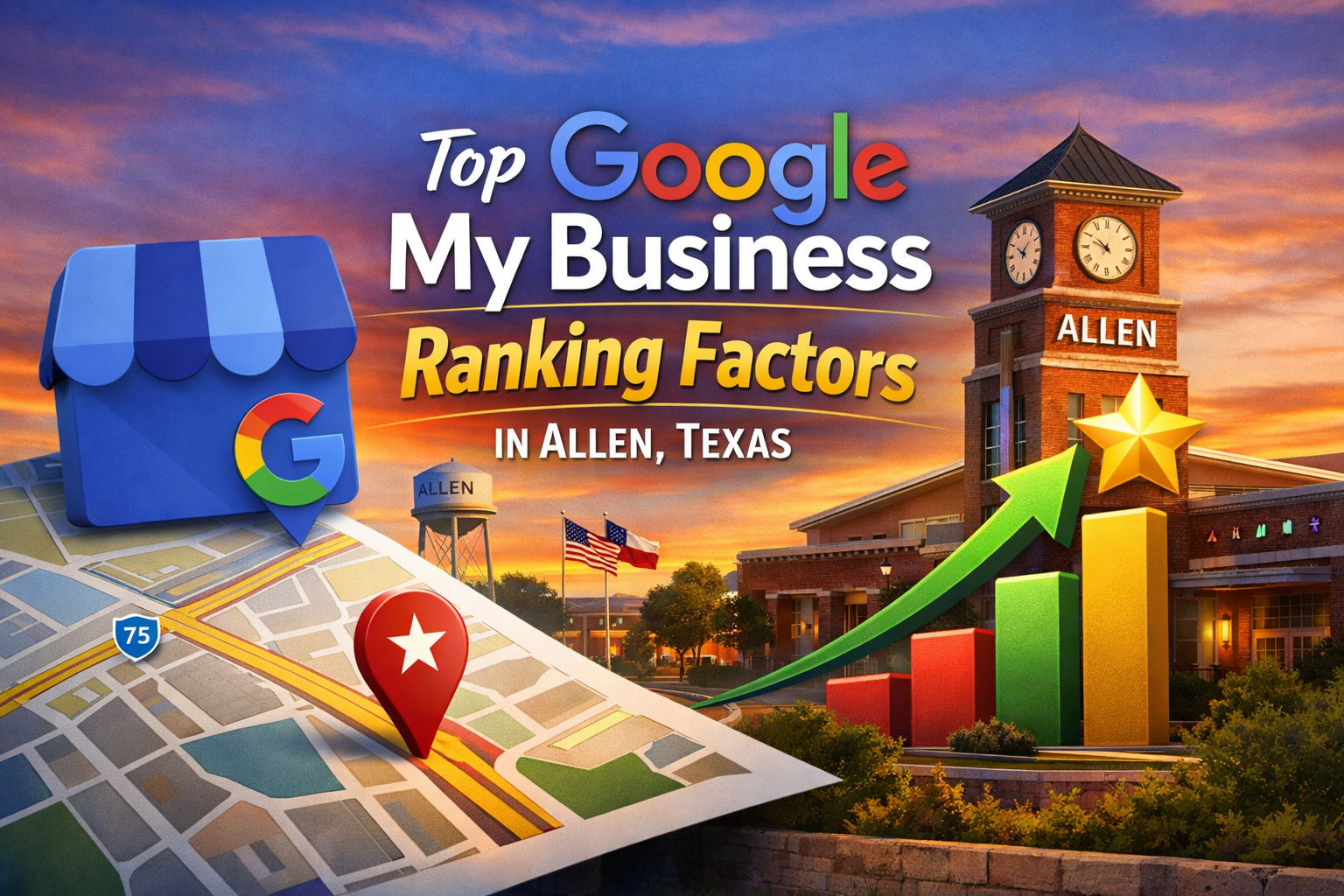Introduction
It is important for businesses to have an online presence, and one of the most effective ways to do this is by using Google My Business. This free tool allows businesses to manage their online presence across Google’s search engine and maps, making it easier for customers to find them online. In this article, we will discuss how to use Google My Business to promote events and special offers, and how it can help businesses to reach a wider audience and increase sales.
What is Google My Business?
Google My Business is a free tool offered by Google that allows businesses to manage their online presence across Google search engine and maps. It is a great way for businesses to showcase their products, services, and locations to customers online. With Google My Business, businesses can update their information, add photos, respond to reviews, and much more. This tool is especially useful for local businesses looking to increase their online visibility and reach new customers.
Why Use Google My Business for Promoting Events and Special Offers?

Using Google My Business to promote events and special offers can help businesses to reach a wider audience and increase sales. By adding events and special offers to your Google My Business listing, you can attract more customers who are searching for similar events or deals in your area. Additionally, it’s a great way to keep your customers informed about upcoming events and promotions, and to encourage them to visit your business.
How to Create a Google My Business Account

Creating a Google My Business account is simple and free. Here are the steps to get started:
- Go to Google My Business website and click on the “Start Now” button.
- Enter your business name and address, and select your business category.
- Verify your business listing by phone or postcard.
- Once your listing is verified, you can start adding information, photos, and other details to your listing.
Adding Events and Special Offers to Your Google My Business Listing
Once you have created a Google My Business listing, you can add events and special offers to promote your business. Here are the steps to add events and special offers to your listing:
- Log in to your Google My Business account and select the location you want to manage.
- Click on the “Posts” tab in the menu on the left-hand side.
- Select “Event” or “Offer” from the options available.
- Enter the details of the event or special offer, including the title, description, and date.
- Add a photo or video to make your post more engaging.
- Click “Preview” to review your post, then click “Publish” to make it live.
Tips for Optimizing Your Google My Business Listing for Events and Special Offers
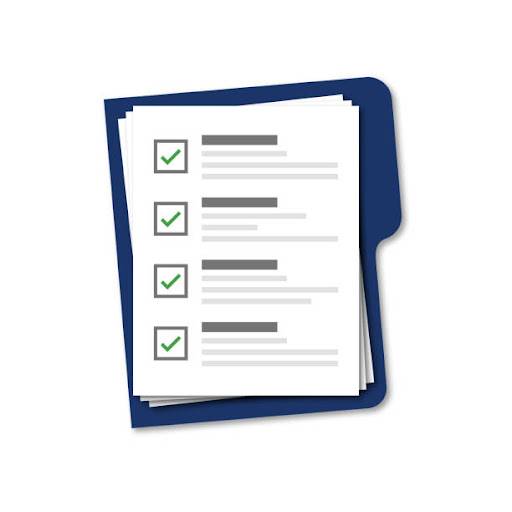
To ensure that your events and special offers are seen by the right people, it’s important to optimize your Google My Business listing. Here are some tips to help you do this:
- Use keywords in your event or offer titles and descriptions to make them more searchable.
- Use high-quality images or videos to make your posts more engaging.
- Use a call-to-action in your post to encourage customers to take action.
- Use the “Book” or “Order Online” button to make it easier for customers to take action.
- Keep your event or offer post up-to-date and remove it once it has ended.
- Encourage customers to leave reviews on your Google My Business listing after attending your event or redeeming your special offer.
- Respond to customer reviews and inquiries promptly and professionally to show that you care about their satisfaction.
How to Measure the Success of Your Google My Business Listing
Measuring the success of your Google My Business listing is crucial to ensure that your efforts are paying off. Here are some metrics that you can use to track the performance of your Google My Business listing:
- Views: The number of times your listing has been viewed by customers.
- Clicks: The number of times customers have clicked through to your website or directions.
- Phone calls: The number of times customers have called your business using the phone number listed on your Google My Business listing.
- Direction requests: The number of times customers have requested directions to your business from Google Maps.
- Reviews: The number and quality of reviews left by customers on your Google My Business listing.
Conclusion
Using Google My Business to promote events and special offers can be an effective way for businesses to increase their online visibility, attract more customers, and boost sales. Visit local SEO GMB Marketing to help your business optimize its Google My Business listing for events and special offers, and measure the success of your efforts.
Concerns?

- Can I promote multiple events or offers on my Google My Business listing at the same time?
Yes, you can add multiple events or offers to your Google My Business listing, but be sure to keep them relevant and up-to-date.
- How often should I update my events or offers on my Google My Business listing?
It’s a good practice to update your events or offers regularly, depending on how often you have new promotions or events. Be sure to remove outdated posts to avoid confusion.
- Can I promote events or offers that are not related to my business?
No, it’s best to only promote events or offers that are relevant to your business and audience. This will help to maintain the trust of your customers and avoid confusion.
- How can I respond to customer inquiries on my Google My Business listing?
You can respond to customer inquiries on your Google My Business listing through the messaging feature or by responding to reviews. Be sure to respond promptly and professionally.
- How can I optimize my Google My Business listing for local SEO?
To optimize your Google My Business listing for local SEO, be sure to include relevant keywords in your business description and post titles and descriptions. Also, make sure that your business information is consistent across all online directories and social media platforms.