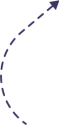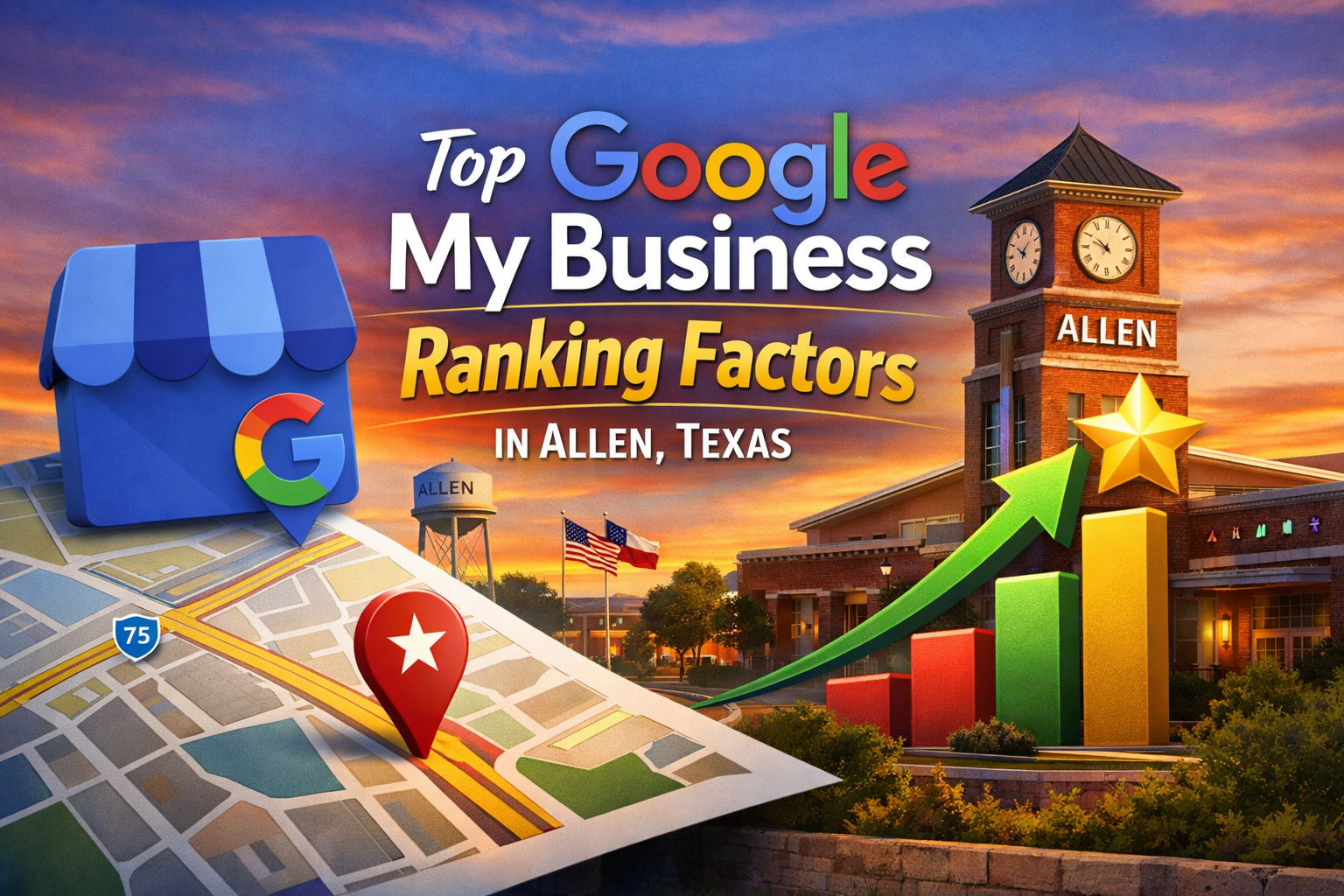Introduction
In the digital marketing world, Search Engine Optimization (SEO) is a vital aspect of a website’s success. SEO is the process of optimizing a website to increase its visibility in search engine results pages (SERPs). Technical SEO is a crucial component of this optimization process. A technical SEO auditing checklist can help you identify and fix issues on your website that could be negatively impacting its performance. This post would guide you on how to perform a technical SEO audit step by step.
Understanding Your Technical SEO Auditing Checklist
Before we dive into the technical SEO audit process, it is essential to understand what technical SEO entails. Technical SEO involves optimizing a website’s infrastructure and backend elements to ensure that search engines can crawl and index the website efficiently. Technical SEO includes various elements, such as website speed, mobile-friendliness, crawlability, and site architecture.
Step-by-Step Technical SEO Auditing Checklist

Here is a step-by-step guide to help you perform a technical SEO audit for your website:
Step 1: Perform a Site Crawl
Perform a site crawl to identify any technical issues that could be impacting your website’s performance. Use a site crawler tool such as Screaming Frog, Ahrefs, or SEMrush to crawl your website. This crawl will help you identify technical issues such as broken links, duplicate content, missing meta descriptions, and other issues that could be hurting your website’s performance.
Step 2: Check Website Speed
Website speed is a crucial ranking factor for search engines. Use Google’s PageSpeed Insights tool to check your website’s speed and identify areas that need improvement. You can also use other tools like GTmetrix, Pingdom, or WebPageTest to evaluate your website’s speed.
Step 3: Check Mobile-Friendliness
Mobile-friendliness is another critical ranking factor for search engines. Use Google’s Mobile-Friendly Test tool to check if your website is mobile-friendly. If your website is not mobile-friendly, it could negatively impact your website’s performance in search engine results pages.
Step 4: Check Website Security
Website security is essential for both user experience and search engine optimization. Check if your website has an SSL certificate and if it’s using HTTPS. You can use tools like SSL Checker or Why No Padlock to evaluate your website’s security.
Step 5: Check Site Architecture
Your website’s architecture plays a critical role in its performance. Check if your website has a clear and logical site architecture. Ensure that your website’s pages are well-organized and easy to navigate. Use tools like Sitebulb or Screaming Frog to evaluate your website’s site architecture.
Step 6: Check XML Sitemap
An XML sitemap helps search engines crawl and index your website efficiently. Check if your website has an XML sitemap, and if it does, ensure that it’s up to date and includes all of your website’s pages. Use tools like Google Search Console or Screaming Frog to evaluate your website’s XML sitemap.
Step 7: Check Robots.txt File
The robots.txt file tells search engines which pages they can and cannot crawl on your website. Check if your website has a robots.txt file and if it’s blocking any critical pages from being crawled. Use tools like Google Search Console or SEMrush to evaluate your website’s robots.txt file.
Step 8: Check Canonical URLs
Canonical URLs help avoid duplicate content issues on your website. Check if your website has canonical URLs set up correctly. Use tools like Google Search Console or Screaming Frog to evaluate your website’s canonical URLs.
Step 9: Check Structured Data
Structured data helps search engines understand the content on your website better. Check if your website has structured data set up correctly. Use tools like Google’s Structured Data Testing Tool or Schema.org to evaluate your website’s structured data.
Step 10: Check for Duplicate Content
Duplicate content can negatively impact your website’s performance in search engine results pages. Check if your website has any duplicate content issues. Use tools like Copyscape or Siteliner to identify and fix duplicate content issues on your website.
Step 11: Check for Broken Links
Broken links can hurt your website’s user experience and negatively impact your SEO. Check if your website has any broken links. Use tools like Broken Link Checker or Check My Links to identify and fix broken links on your website.
Step 12: Check for 404 Errors
404 errors occur when a page on your website is not found. Check if your website has any 404 errors. Use tools like Google Search Console or Screaming Frog to identify and fix 404 errors on your website.
Step 13: Check for Redirects
Redirects are necessary when you move or delete pages on your website. However, if they are not set up correctly, they can negatively impact your website’s performance. Check if your website has any redirect issues. Use tools like Redirect Path or Screaming Frog to identify and fix redirect issues on your website.
Step 14: Check for Indexing Issues
Indexing issues occur when search engines cannot crawl and index your website’s pages correctly. Check if your website has any indexing issues. Use tools like Google Search Console or Screaming Frog to identify and fix indexing issues on your website.
Step 15: Create an Action Plan
After identifying and fixing technical issues on your website, it’s essential to create an action plan to prevent these issues from recurring in the future. Create a technical SEO auditing checklist of tasks that you need to perform regularly to ensure that your website’s technical SEO remains optimized.
Conclusion
Performing a technical SEO audit can help you identify and fix issues on your website that could be negatively impacting its performance. Local SEO GMB marketing can help you perform a comprehensive technical SEO audit for your website. Make the best choice today to ensure that your website’s technical SEO remains optimized in the long run.